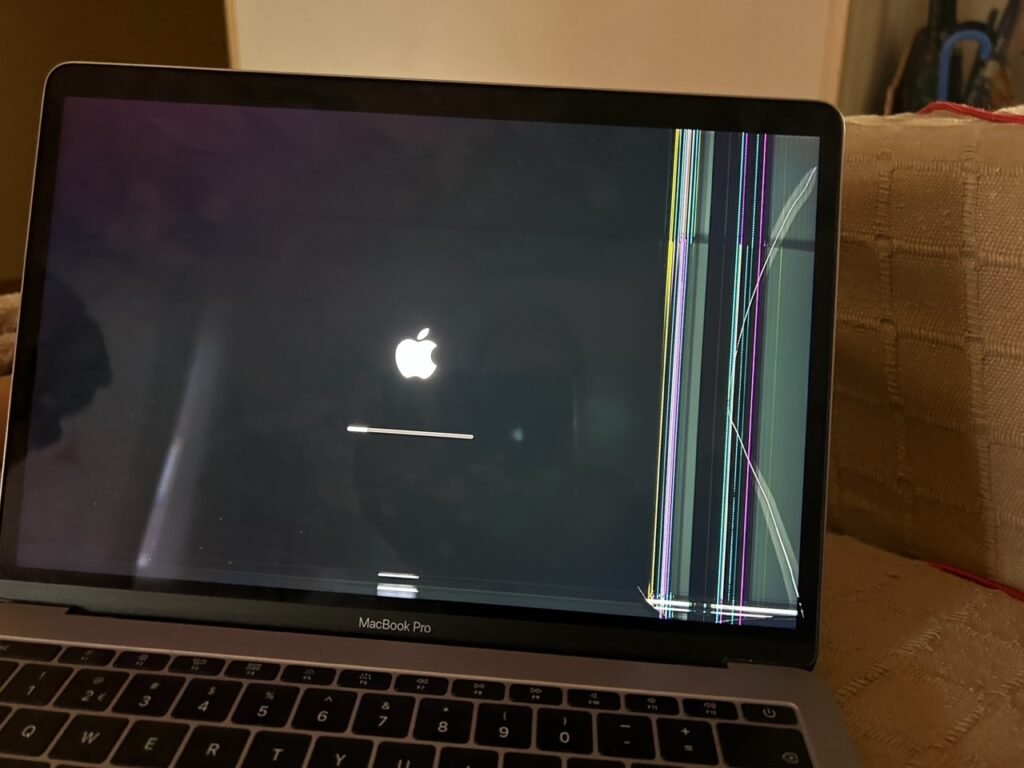The cause of a cracked MacBook screen is important for all MacBook users. One of the main reasons for cracks is accidental drops. When a MacBook slips from our hands or falls from a desk it can hit the ground hard which often leads to a cracked screen. Even though MacBook screens are strong, sudden impacts can create tiny cracks that become bigger over time. These cracks usually start small but they can spread and eventually cause serious display problems.
Another common cause of cracked screens is pressure. Sometimes people place heavy items on top of their MacBooks without realizing the pressure can harm the screen. Even pressing down too hard on the screen can cause it to crack. Children might also play around with the screen or press it too hard leading to damage. Knowing these causes helps us be careful so we can avoid cracks and protect our MacBook screens.
How to Identify Early Signs of a Cracked Screen
Recognizing the early signs of a cracked MacBook screen can save you from costly repairs. The first symptoms of a cracked MacBook screen often include tiny lines or dark spots. These lines might not look serious at first but they can grow quickly if ignored. When you see these lines it’s best to be cautious and avoid putting extra pressure on the screen.
Another sign to watch for is screen flickering. If the MacBook screen starts to flicker or display strange colors it could be due to a crack. The colors might look distorted or you may see white spots that weren’t there before. By identifying these early symptoms of a cracked MacBook screen you can take action quickly which might prevent further damage.
Common Visual Distortions from Screen Cracks
When a MacBook screen has cracks it often shows various visual distortions. One of the most common symptoms of a cracked MacBook screen is color distortion. You might notice strange colors appearing on the screen such as pink, green or blue patches. These colors can be distracting and make it hard to read text or see pictures clearly. It is frustrating especially when you’re working on something important.
Another common issue is the appearance of lines across the screen. These lines can be horizontal or vertical and usually look black or white. Sometimes the lines stay in one place while other times they move around. These lines are clear signs that the MacBook screen is cracked and needs repair. Such visual issues are strong indicators of screen damage and shouldn’t be ignored.
Impact of Screen Damage on MacBook Performance
Cracks on a MacBook screen do more than affect the display; they can also slow down the overall performance. For instance a cracked screen can cause touch issues on newer MacBooks with touch features making it difficult to navigate or select options. If the screen is badly cracked it may stop responding altogether forcing users to use an external monitor or repair it.
A cracked screen may also impact battery life. When the MacBook has to power a damaged screen it may use more energy causing the battery to drain faster. This means you might need to charge your MacBook more often. This impact on performance is another symptom of a cracked MacBook screen that goes beyond just appearance affecting the device’s usability and convenience.
When to Seek Professional Repair for a Cracked Screen
Sometimes it’s easy to think we can live with a cracked screen but it’s important to know when to seek professional help. If you start noticing symptoms of a cracked MacBook screen such as dead pixels (small black spots) or screen flickering it might be time to contact a repair service. Professionals can assess the damage accurately and provide a safe repair solution.
Another reason to get a professional repair is when the crack keeps spreading. Small cracks often grow larger which can make the screen hard to use. Ignoring these cracks could lead to more serious problems making the MacBook completely unusable. A professional repair can prevent further damage and might save money in the long run by fixing the screen before it worsens.
DIY Solutions: Temporary Fixes for Cracked Screens
If you can’t get a repair right away there are a few DIY solutions that might help you temporarily. One temporary fix for a cracked MacBook screen is to apply a screen protector. A screen protector can keep the crack from spreading which is especially useful if the damage is minor. It can also prevent dust or moisture from entering the cracks and causing additional problems.
Another temporary solution is to adjust your display settings. Increasing the brightness or contrast might help you see through the crack a bit better especially if it’s small. However these fixes won’t solve the problem completely; they are only temporary solutions. Eventually getting the screen professionally repaired is the best way to restore your MacBook’s full functionality.
Cost Implications and Repair Options for MacBook Screens
Repairing a cracked MacBook screen can be expensive especially if you go through official Apple services. The cost depends on the model of your MacBook and the extent of the damage. Some models have more affordable screen repairs while others, especially newer models might have higher repair costs. This is because Apple screens are designed with advanced technology making them a bit more costly to replace.
For those who are looking for cheaper options third-party repair services are available. These services might offer more affordable prices but it’s essential to choose a reliable provider. Some third-party services use non-Apple parts which could affect your MacBook’s performance. Always check reviews and ask about the parts they use before making a decision. Understanding these cost options helps you make a better choice for your budget and device needs.
Preventive Tips to Avoid Future Screen Cracks
Preventing a cracked screen is always better than dealing with the symptoms of a cracked MacBook screen. One simple way to avoid cracks is by using a sturdy case for your MacBook. Cases add an extra layer of protection and can reduce the chances of screen cracks from accidental drops. Also it’s a good idea to use a screen protector to keep the surface safe from scratches or minor impacts.
Another tip is to handle your MacBook carefully and avoid putting heavy items on it. Even small things like keys or a phone on top of the screen can add pressure and cause cracks over time. When placing your MacBook in a bag ensure it has a dedicated pocket where it won’t face pressure from other objects. These simple steps can help you avoid the hassle and cost of dealing with a cracked screen in the future.
Conclusion
Identifying and understanding the symptoms of a cracked MacBook screen can save time and money. Early detection allows users to take preventive actions or seek professional repairs before the damage worsens. By learning about causes, recognizing early signs and taking preventive steps users can protect their MacBooks and enjoy a clear screen for a longer time.