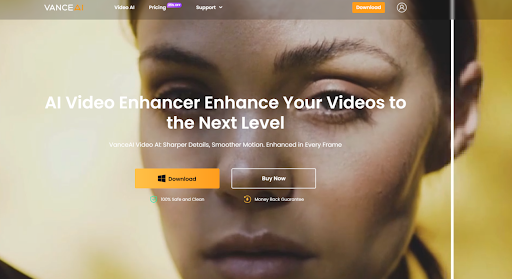In today’s world of high-definition visuals, delivering top-tier video quality is essential. Whether you’re a content creator, filmmaker, or business owner, having the right tools to elevate your videos can make a significant difference. Video AI stands out as a powerful all-in-one video enhancement toolkit that can effortlessly enhance your videos to new heights.
From upscaling SDR videos to HDR and removing noise to smoothing and deinterlacing, this robust AI-powered software offers everything you need. In this article, we’ll explore what makes Video AI a game-changer, its features, and how it can revolutionize your video editing process.
What Does Video Upscaling Mean?
Video upscaling refers to the process of converting low-resolution video into higher-definition quality while preserving details. Resolution is measured by the number of pixels that form an image. Higher resolutions mean sharper and crisper footage. Upscaling is akin to enlarging and refining a small, blurry image to make it clearer and more vibrant. This process increases the pixel count to fit higher-resolution displays, ensuring a superior viewing experience.
What is VanceAI Video AI?
Video AI is a cutting-edge AI Video Enhancer designed to enhance video quality effortlessly. It uses advanced AI technology to upscale low-resolution videos, remove noise, smoothen motion, and deinterlace footage. With capabilities to upscale videos up to 8K Dolby Vision, Video AI delivers remarkable clarity and detail through a 100% automated process—no manual editing required.
This AI software allows users to sharpen details, enhance brightness, and improve color contrast in seconds. Whether you’re restoring old videos or refining modern footage, Video AI simplifies video editing for creators, photographers, businesses, and more. It’s particularly effective for reducing artifacts, blurriness, and shakiness in low-quality or low-light recordings.
Outstanding Features of Video AI
AI Video Upscaler
Video AI’s AI Video Upscaler feature allows users to enhance videos to 4K or 8K resolution. By optimizing every pixel, it improves sharpness, detail, and color vibrancy with just one click. This feature is ideal for upgrading old footage, home videos, or other low-resolution content, making visuals more lifelike and enjoyable for viewers. It even adds missing pixels for professional-grade results.
SDR to HDR10 & Dolby Vision
Video AI intelligently converts SDR to HDR or Dolby Vision. This transformation enhances brightness, color depth, and detail for a more immersive viewing experience. Dolby Vision adjusts colors dynamically, ensuring stunning visuals in any lighting condition.
AI Frame Interpolation
This feature enhances playback by increasing frame rates up to 120FPS, resulting in smoother motion. It’s particularly useful for high-speed action scenes, gaming, and sports content. By reducing motion blur and enhancing clarity, Smoother AI creates captivating and seamless visuals.
Why Choose Video AI?
High-Quality Results
Video AI ensures every frame is optimized to its fullest potential, delivering professional-grade video quality with minimal effort.
User-Friendly Interface
Designed with both beginners and experts in mind, the intuitive interface simplifies even the most complex video enhancement tasks, making it accessible to all.
All-in-One Solution
From upscaling resolution and stabilizing footage to HDR conversion and noise reduction, Video AI offers a comprehensive suite of features to meet diverse editing needs.
Time Efficiency
Automating intricate processes like deinterlacing, denoising, and frame rate enhancement, Video AI saves creators countless hours, enabling them to focus on storytelling and creativity.
Seamless Compatibility
Supporting a wide range of video formats and resolutions, Video AI integrates smoothly into various workflows, making it an indispensable tool for any creator.
Cost-Effective
By combining multiple advanced editing features into a single tool, Video AI eliminates the need for additional software, significantly reducing overall costs for users.
Use Cases of Video AI
Video AI has versatile applications across industries:
Animation and Old Footage Restoration: Upscale grainy animations or outdated videos to modern resolutions.
Gaming and Sports: Enhance motion clarity and frame rates for a more engaging experience.
Marketing and E-Commerce: Improve visual appeal for product videos and advertisements.
E-Learning: Provide students with high-quality educational content.
Wildlife Photography: Stabilize shaky footage and remove noise from challenging environments.
This all-in-one software also supports SDR to HDR conversion, deinterlacing, denoising, and deshaking, making it invaluable for creators and businesses alike.
Conclusion
Video enhancement is an essential step in creating professional-grade content, and Video AI delivers the tools to make it effortless. With features like AI upscaling, SDR to HDR conversion, and motion smoothing, this innovative software sets a new standard for video editing. Its intuitive interface and automation make it accessible for beginners and professionals alike.
Experience the transformative power of Video AI and elevate your videos to new heights today.
FAQs
Is installing Video AI safe?
Yes, Video AI is 100% safe to download and install. However, it requires a system with high RAM and GPU for optimal performance.