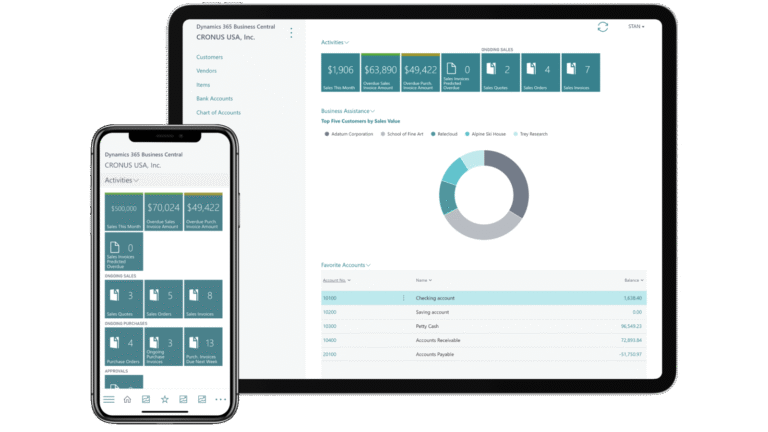As businesses increasingly lean into digital transformation, Microsoft continues to evolve its flagship ERP solution—microsoft business central partners—to meet the growing demands of modern enterprises. The 2025 release brings a fresh set of features designed to streamline operations, enhance user experience, and empower organizations to make more data-driven decisions.
From AI-powered insights to improved integrations and financial process automation, this article explores the latest innovations and enhancements that make the 2025 release of Business Central a compelling upgrade for both new and existing users.
1. AI-Powered Copilot Expansion
One of the most exciting developments in the 2025 release is the expansion of Microsoft Copilot within Business Central ERP. While Copilot was introduced earlier, the 2025 version integrates it deeper into business processes:
- AI-generated financial summaries: Copilot can now analyze large volumes of transactional data and produce summarized financial reports with key insights, trends, and anomalies.
- Sales and inventory suggestions: It proactively suggests optimal reorder points, detects overstock risks, and identifies low-performing SKUs.
- Natural language queries: Users can now ask Copilot questions like “What was our most profitable product line in Q1?” without writing a single report or formula.
This deeper AI integration makes Business Central smarter and more intuitive, reducing reliance on IT teams and accelerating decision-making.
2. Improved Integration with Microsoft 365 and Teams
Microsoft continues to reinforce the ecosystem advantage by making Business Central more connected with tools like Microsoft 365 and Teams. New capabilities in the 2025 release include:
- Contextual access via Microsoft Teams: Users can view and edit Business Central records directly within Teams chats and meetings.
- Outlook sales quote improvements: You can now create and modify sales quotes directly from emails, with AI helping populate line items based on previous orders.
- Excel sync enhancements: Bulk data uploads and real-time syncs with Excel have been improved for faster journal entries, budgeting, and data modeling.
These upgrades streamline communication and reduce context-switching, making the daily workflow more seamless.
3. Financial Management Enhancements
Financial management gets a major boost in the 2025 release. Microsoft Business Central ERP is already well-known for its robust finance modules, but the new release enhances accuracy, compliance, and automation:
- Multi-entity consolidation updates: New tools simplify financial consolidation across different legal entities with different currencies and fiscal calendars.
- Bank reconciliation automation: The system uses AI to auto-match bank transactions and flag inconsistencies in real-time.
- Enhanced VAT compliance support: Businesses operating in multiple tax jurisdictions can now take advantage of region-specific updates and automated audit trails.
These updates make it easier for CFOs and finance teams to manage complex, global financial environments with greater confidence.
4. Enhanced Inventory and Supply Chain Visibility
The 2025 release of Microsoft Business Central ERP introduces smarter inventory tracking and supply chain analytics, which is a game-changer for manufacturers, distributors, and retailers:
- Demand forecasting improvements: AI-driven demand forecasting now uses historical sales data, seasonality, and promotions to deliver more accurate projections.
- Lot tracking and expiry alerts: Particularly useful for food, pharmaceutical, and chemical industries, these alerts reduce spoilage and improve compliance.
- Warehouse performance dashboards: New role-based dashboards provide real-time views into stock movements, picking accuracy, and fulfillment performance.
These features help businesses reduce carrying costs, avoid stockouts, and ensure timely delivery.
5. User Experience (UX) and Accessibility Improvements
Microsoft has continued its investment in usability, making the interface more personalized and responsive in the 2025 release:
- Adaptive UI: Business Central now adapts its interface based on user roles and usage patterns, showing frequently used functions more prominently.
- Keyboard shortcuts and power user features: The new update supports more productivity-enhancing shortcuts and deep navigation capabilities.
- Accessibility upgrades: Enhanced screen reader support and customizable color schemes help meet global accessibility standards.
Whether it’s a new user or a seasoned controller, navigating Microsoft Business Central ERP has never been more intuitive.
6. Developer and Customization Enhancements
Customization and extensibility continue to be a strong suit of Business Central, and the 2025 update pushes these boundaries further:
- AL Language enhancements: Improved IntelliSense and faster compile times streamline development workflows.
- API expansions: New APIs offer broader access to tables and events, enabling more advanced integrations and third-party add-ons.
- AppSource validation tools: Developers now get pre-validation tools before submitting apps to Microsoft AppSource, accelerating go-to-market timelines.
These updates allow partners and developers to deliver tailored solutions faster and with fewer limitations.
7. Sustainability and ESG Reporting Tools
An emerging priority for businesses is Environmental, Social, and Governance (ESG) reporting. Microsoft has responded by embedding ESG tracking tools within Business Central ERP:
- Carbon footprint tracking per product or service: Especially relevant for manufacturers and logistics firms.
- Sustainability dashboards: Real-time metrics on energy use, emissions, and sourcing compliance.
- Integration with Microsoft Cloud for Sustainability: Enables businesses to build comprehensive ESG strategies without external software.
This shift aligns with global trends toward sustainable business and offers a proactive way to meet regulatory expectations.
8. Improved Mobile and Remote Access
As hybrid work becomes standard, Microsoft Business Central ERP in 2025 makes it easier to work on the go:
- Optimized mobile UI: Menus and workflows are now fully touch-optimized and adaptive across Android and iOS devices.
- Offline data capture: Users can now work offline and sync changes when a connection is restored.
- Role-specific mobile views: Warehouse staff, field sales, and service teams now get custom mobile views tailored to their tasks.
These improvements help extend ERP capabilities beyond the office and into real-world operational environments.
9. Enhanced Business Intelligence (BI) and Reporting
Data-driven businesses will appreciate the latest enhancements to reporting and analytics:
- Tighter integration with Power BI: Users can now embed interactive Power BI dashboards directly into Business Central homepages.
- Prebuilt KPIs: New out-of-the-box KPIs for finance, sales, and inventory make performance tracking faster and easier.
- Self-service report builder: End users can create custom reports using drag-and-drop functionality—no coding required.
This democratization of analytics empowers every department to gain insights and act faster.
Final Thoughts
The 2025 release of Microsoft Business Central ERP represents a bold leap toward smarter, more agile, and future-ready business operations. Whether you’re a finance leader seeking automation, an operations manager looking for better inventory visibility, or a CIO needing flexible integrations, this release has something for everyone.
With AI-driven features, seamless Microsoft 365 connectivity, and tools to support sustainability and compliance, the latest update positions Business Central as not just an ERP solution—but a strategic platform for business growth.
For organizations already using Microsoft Business Central ERP, the 2025 release offers compelling reasons to upgrade. For those still evaluating ERP options, this latest version solidifies Business Central’s status as a robust, scalable, and innovative solution for small to mid-sized enterprises.